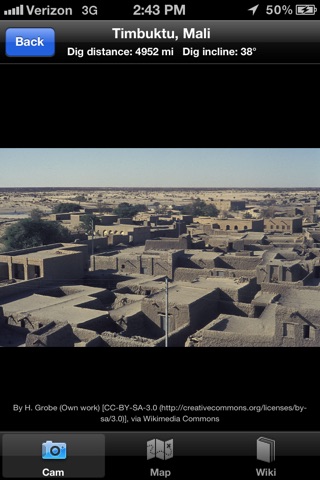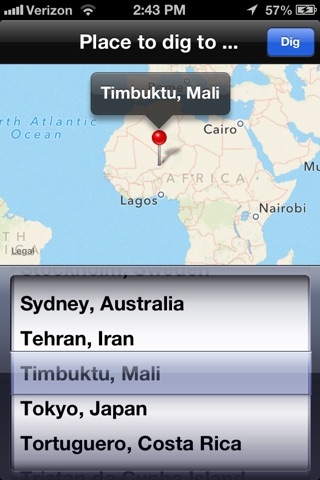
Have you ever wondered how to dig to China from where youre standing? How far through the Earth you would have to dig? In which direction you would have to dig? What you would find when you got there? Look no further!
Dig to uses your current location and the location of places around the world and shows you the actual direction and distance to dig into the ground from where you are to get to your destination. It also displays maps, pictures, and info relating to your selected destination.
You can dig to China, Timbuktu, Easter Island, Antarctica, the Titanic, and many more interesting places. There are locations on all continents to choose from and you can search for places to dig to that arent listed (A feature only available in the full version. There are no pictures and no wikipedia info for places you type in yourself).
Great entertainment for adults and an excellent way to get your child interested in geography. If youre a teacher you could also take dig to into your class as a fun addition to a lesson on geography. Whatever you use it for, prepare to stand up or twist 180 degrees to use this app!
This app is slow on iPhone 4.
We use several icons from www.glyphish.com.
----------Features----------
1. Over 50 places from around the world to choose to dig to and you can also search for places not listed.
2. Displays an interactive map showing your current location and your destination as you select where to dig.
3. Uses the GPS, accelerometer, gyroscope, and the magnetometer along with some nifty mathematics to show you how to orient your iPhone or iPad so that the camera points through the Earth in the actual direction of your dig destination. (Move your iPhone or iPad in a figure eight to compensate for interference if it appears dig to isnt pointing correctly or the dig direction isnt stable.)
4. A simple and intuitive "augmented reality" display that updates fluidly in real-time shows you which way to point even if you start 180 degrees in the wrong direction.
5. The augmented reality Cam mode allows you to see the dig direction within the context of your current surroundings. It displays the digging distance and digging incline once you are pointing in the correct direction and when it says "Dig!" you can tap the center to "dig" to a picture of your destination.
6. The map mode zooms in and out and displays the latitude and longitude for either your current location or dig destination depending on whether or not youre pointing in the right direction.
7. Learn more about where youre digging to in Wiki mode.
8. Dig distances are displayed in kilometers for users outside the U.S. and in miles for users in the U.S.
9. No ads.